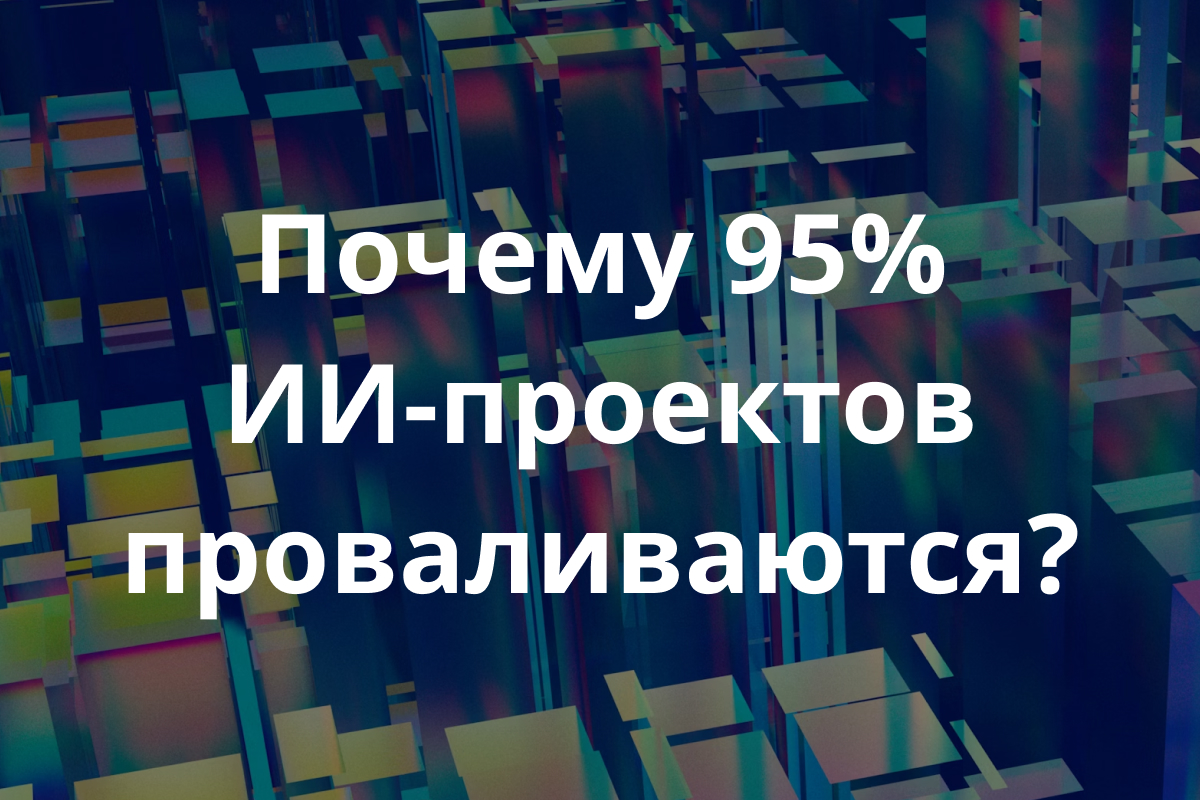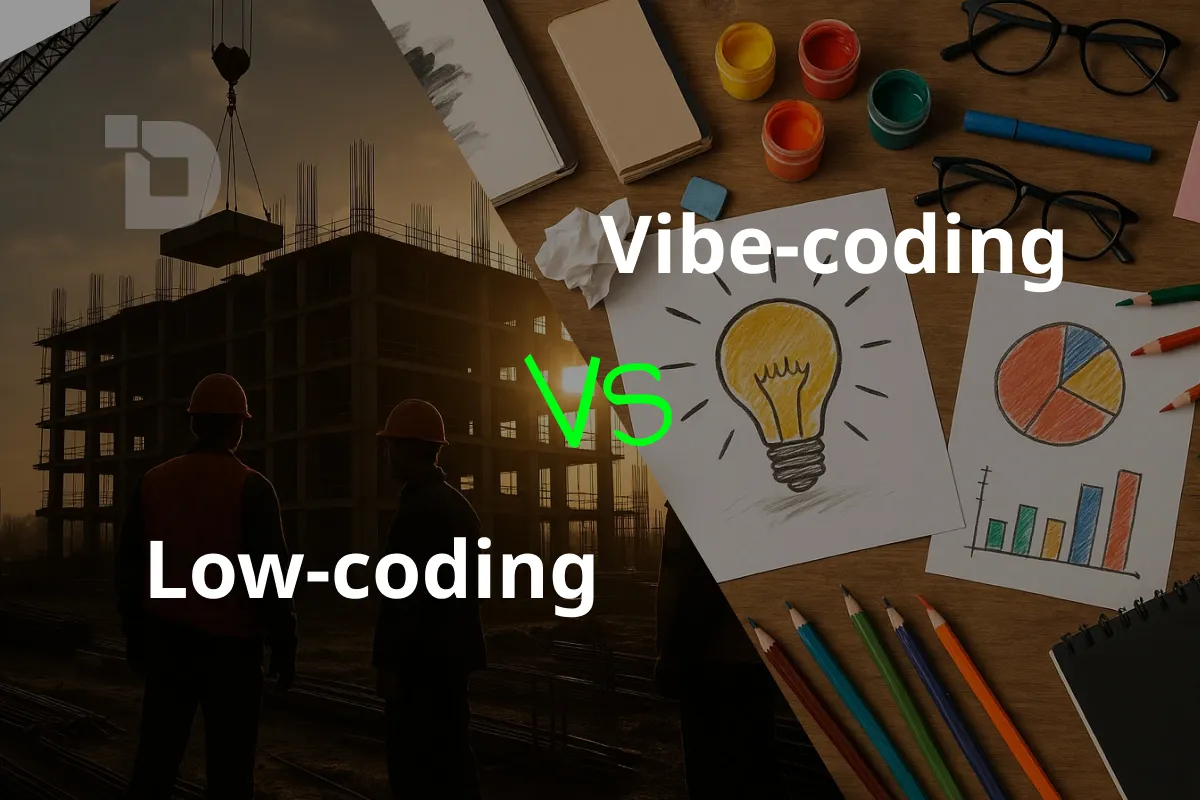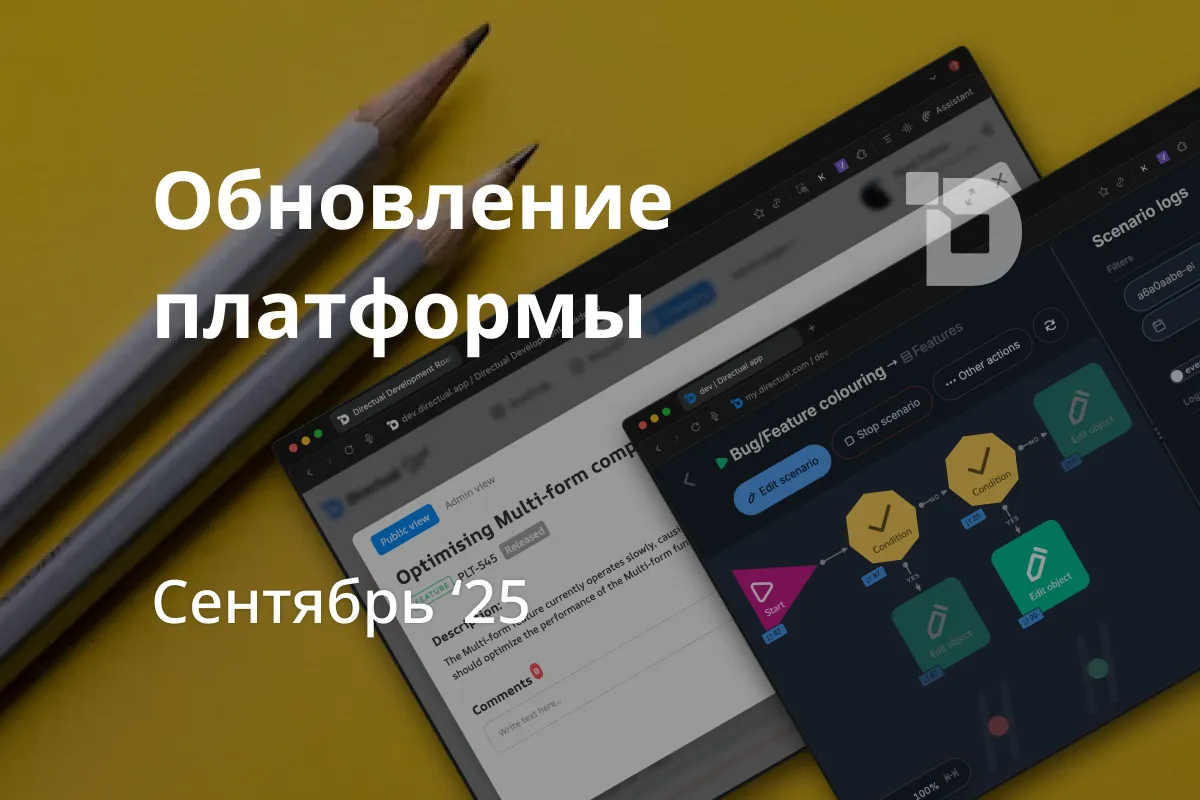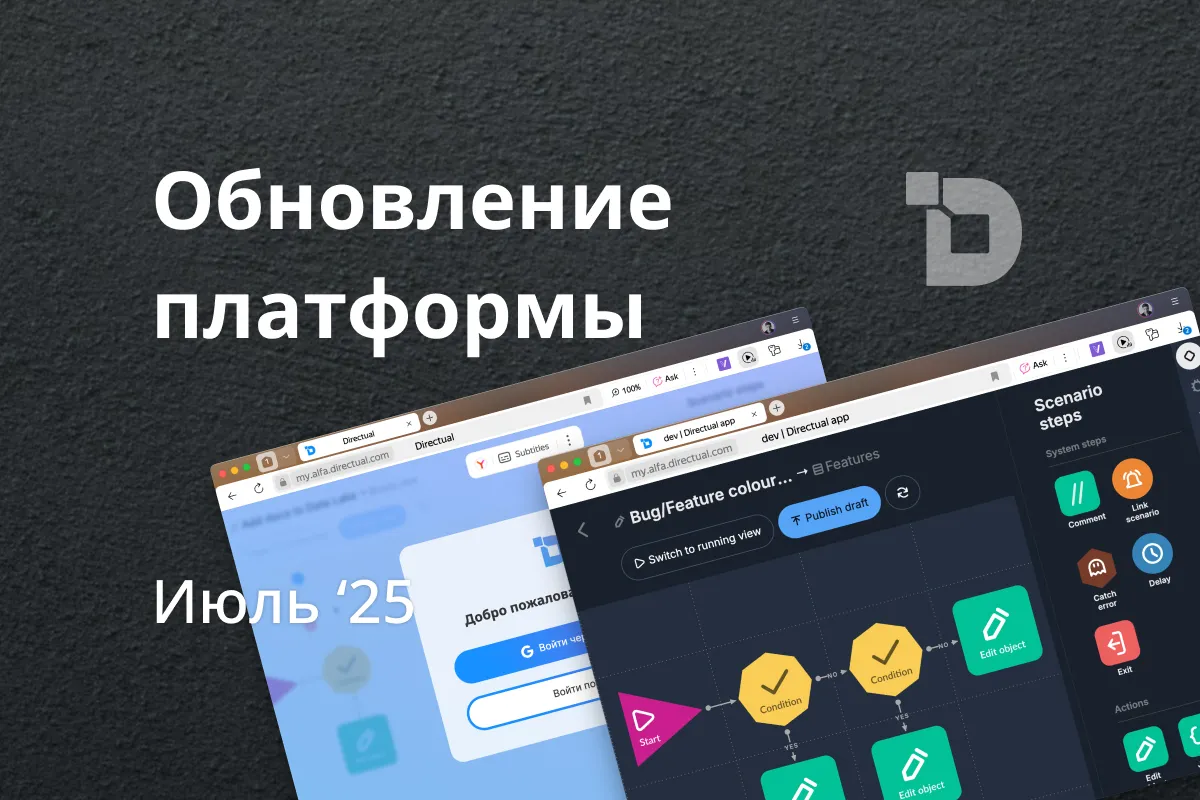Best Drag and Drop App Builders Software for Android & iOS
Introduction
Tired of spending countless hours learning how to code, only to end up with a mobile app that looks like it was designed by a potato? Fear not, for there is another way!
In this article, we'll be exploring the wonderful world of drag-and-drop app makers - tools that allow you to create your very own Android and iOS apps without ever touching a line of code. We've prepared a list of the best app builders out there, complete with pros, cons, and some saucy commentary.
Buckle up, buttercups, and let's dive into the world of drag-and-drop app building!
What is an app builder?
Let's talk about app builders (or app makers) - an amazing online tool that lets you build your mobile app without needing to be a coding wizard.
With an app builder, you can create your mobile app with little to no coding knowledge! It's like having your personal app development assistant. This tool can help you bypass the app development process within a short period, and it's also a lot cheaper than doing it yourself.
"App builders are the democratization of software development. They provide a platform where anyone, regardless of their coding skills, can create a mobile application. It's empowering to think that the next great app idea could come from anyone, anywhere in the world. App builders remove the barriers to entry for app development and allow people to bring their ideas to life. This means that innovation is no longer limited to the tech elite, but is accessible to anyone with a creative spark and a willingness to learn. App builders have made software development accessible to the masses, and that's a game-changer." — Ryan Hoover, founder of Product Hunt.
Usually, creating a mobile app includes planning, wireframing, UI designing, coding, testing, and finalizing the app. But with the app maker, all you need is an app idea, and voila! With the help of templates and ready-to-use objects with predefined functions, you can create a fantastic app in no time. And you don't have to worry about the technical aspects of app development.
How to choose the best drag-and-drop app makers
Firstly, one of the most critical things to consider is the ease of use of the app developer. The platform you choose should have drag-and-drop capabilities, an intuitive user interface, and be simple to navigate. You don't want to get bogged down with a complicated platform when you should be focusing on creating your app. Moreover, customization options are essential because they allow you to tailor your software to your particular needs.
Another important aspect to consider is pricing. The cost of the platform you choose has an immediate impact on your project budget. So, make sure that the app developer you choose has a pricing structure that fits your budget. You don't want to get stuck with a bill that's higher than you anticipated!
Choosing a quality app creator is also dependent on their level of customer service. You want to choose a platform with strong customer support options, such as a large knowledge base, active forums, and live chat assistance. If you encounter any issues while using the platform, you want to be sure that help is readily available.
Lastly, app store compatibility is crucial, especially if you plan to launch your software across multiple platforms. To avoid any compatibility issues, make sure that the app creator you select supports the app stores you intend to deploy your app on.
How do App Builders Work?
Now, let's dive into how to use mobile app builders to create your very own mobile application.
Step 1: Choose an app builder that fits your needs. Do some research and find a platform that offers the features you need for your app, such as templates, drag-and-drop capabilities, and customization options.
Step 2: Sign up for an account on your chosen app builder platform. This usually involves entering your email address and creating a password.
Step 3: Select a template that matches the general look and feel of your app. Templates can help you get started quickly and give you a good idea of what your app will look like.
Step 4: Customize your app. Add in your own content, such as images and text, and tweak the design to match your branding.
Step 5: Add functionality to your app. Most app builders have a library of pre-built features that you can add to your app, such as forms, social media integration, and push notifications.
Step 6: Test your app. Make sure everything is working as intended and make any necessary adjustments.
Step 7: Publish your app. Most app builders will guide you through the process of publishing your app to the app stores.
Step 8: Promote your app. Share your app with the world and start promoting it to your audience.
Using a mobile app maker can be a fun and straightforward way to create your own app. With a little bit of creativity and some guidance from your chosen platform, you can bring your app idea to life.
Directual App Builder Features
One of Directual's most awesome features is its integration with OpenAI (surely you’ve heard about it by now!). This integration allows you to easily incorporate AI capabilities into your projects, making them smarter and more capable than ever before. On top of that, you can also make them faster!
But that's not all. Directual also includes a powerful webpage builder that lets you create stunning, custom websites with ease. With a range of pre-built templates and a simple drag-and-drop interface, you can have a website up and running in no time, and have fun while you’re at it. It’s very satisfying.
Directual's databases are also highly scalable, allowing you to handle large amounts of data with ease. And with its API builder, you can create custom APIs that connect your apps to third-party services and systems.
Speaking of third-party integrations, Directual's integration catalog is packed with pre-built connectors that let you easily connect your apps to popular services like Slack, Gmail, Telegram, and more—including web3.
And if all that wasn't enough, Directual is also launching a marketplace soon, where you can find pre-built app templates and other resources to help you build even faster.
Best Mobile App Builders
With so many options available, it can be difficult to decide which one to choose. In this list, we'll explore some of the best mobile app builders on the market, and see how they differ from each other.
Appy Pie
It's a cloud-based software platform that lets you design your own mobile app, whether you're an individual or a business, without needing any coding knowledge. No secret decoder ring needed.
Appy Pie was founded in 2013 by Abhinav Girdhar, and it has quickly become a popular choice for those looking to create mobile apps. In fact, it was named the Best App Development Software of 2020 by Digital.com. Not too shabby!
One of the best things about Appy Pie is its user-friendly interface. It uses a drag-and-drop builder that makes it easy for anyone to create a custom app. Plus, it offers a wide range of templates and themes to choose from, so your app can look as cool as you want it to.
But as with any tool, there are pros and cons to using Appy Pie. Here are a few:
💪 Pros
- Easy-to-use interface, no coding knowledge required
- Wide range of templates and themes available
- Affordable pricing plans, starting at just $16/month
- Supports a range of integrations, including Google Maps and social media platforms
- Ability to publish apps on both iOS and Android
😩 Cons
- Limited customization options compared to some other app builders
- Some features, such as push notifications, require additional fees
- Can be slow to load and navigate at times
- Customer support can be slow to respond
When it comes to pricing, Appy Pie offers a range of plans to fit different needs and budgets. The Basic plan starts at just $16/month and allows users to create one app for either iOS or Android. The Platinum plan, which starts at $60/month, offers the ability to create unlimited apps for both iOS and Android.
There's also a free trial available, so you can test out the platform before committing to a plan. And for those who want even more features, there's an Enterprise plan available with custom pricing. So whether you're an individual or a business, there's a plan that can work for you.
GoodBarber
GoodBarber is a nifty tool for creating mobile apps with ease. Founded in 2011, this software platform allows anyone to create and publish custom mobile apps for iOS and Android devices. You don't need any coding knowledge to use it, which is great news for those of us who aren't coding wizards.
GoodBarber is very focused on design. There is a wide range of templates and themes, as well as a drag-and-drop builder, making it easy to create visually stunning apps. And if you want to take things to the next level, there are advanced customization options available as well.
💪 Pros
- Wide range of design and customization options, including over 50 customizable templates
- Advanced features such as push notifications and e-commerce functionality
- User-friendly interface with easy drag-and-drop functionality
- Multi-lingual capabilities for creating apps in multiple languages
- Offers app publishing to both iOS and Android app stores
😩 Cons
- Higher pricing plans compared to some other app builders
- Limited integrations with third-party tools and services
- Some features, such as in-app purchases, require additional fees
Pricing for GoodBarber ranges from $25 per month for the content plan to $200 per month for the reseller plan. Each plan includes a range of features, with the higher-tier plans offering more advanced functionality such as push notifications, advanced e-commerce, and custom development.
BiznessApps
Welcome to BiznessApps, a platform designed to help businesses create custom mobile apps with ease. Founded in 2010, this software platform has been helping businesses of all sizes improve their customer engagement and increase sales.
One of the best things about BiznessApps is its drag-and-drop builder. This makes it easy for anyone to create visually stunning apps without needing any coding knowledge. And for those who want to take things to the next level, there are advanced customization options available as well. It's like having a lab where you can create experiments and watch the results roll in!
💪 Pros
- Intuitive drag-and-drop interface
- Offers a range of pre-built templates and design options
- Advanced features such as push notifications, e-commerce functionality, and social media
😩 Cons
- Limited customization options compared to some other app builders
- Higher pricing than some competitors
- Limited number of included push notifications
When it comes to pricing, BiznessApps offers a range of plans to fit different needs and budgets. The Core plan starts at $99/month and allows users to create one app for either iOS or Android. The Reseller plan, which starts at $250/month, offers the ability to create unlimited apps for both iOS and Android, as well as other benefits. There's also a 14-day free trial available, so you can test out the platform before committing to a plan.
Zoho Creator
Zoho Creator is like the Swiss Army Knife of app-building platforms. With a range of features and tools, it allows you to create custom web and mobile apps for your business or personal use. It's like having your very own mad scientist lab, but instead of creating monsters, you're creating apps that make your life easier!
One of the coolest things about Zoho Creator is its intuitive drag-and-drop interface. You can build an app in just a few clicks without any coding knowledge. And if you're feeling adventurous, there are advanced customization options available too. Think of it like a choose-your-own-adventure book, but instead of ending up in a creepy castle, you end up with a sleek, functional app.
💪 Pros
- Intuitive drag-and-drop interface for easy app creation
- Advanced customization options for more complex projects
- Integrates with other Zoho apps for added functionality
- Includes a wide range of pre-built app templates
😩 Cons
- Learning curve for more advanced customization options
- Limited to Zoho's app ecosystem, which may not work for everyone
- Pricing can get steep for larger teams or more complex projects
Speaking of pricing, Zoho Creator has a range of plans to choose from. The Basic plan starts at $10/month and includes up to 25,000 records and 2 GB of storage. The Professional plan, which starts at $20/month, offers more advanced features and higher limits. And if you need even more firepower, there's the Ultimate plan, which starts at $35/month. Plus, there's a free plan available if you want to dip your toes in the water.
AppySheet
In the world of data management, there are plenty of tools to choose from, but few have the pedigree and innovation of AppSheet. Founded in 2014 by Praveen Seshadri and Brian Sabino, AppSheet quickly became the go-to platform for businesses looking to streamline their data workflows. Another fun fact - AppSheet was acquired by Google in 2020. That’s saying something about what they do right.
💪 Pros
- You can design your own workflows and dashboards to suit your specific needs
- Perfect for non-technical users
- The pricing is affordable compared to other app-building platforms out there
😩 Cons
- The templates are nice, but they can start to look the same after a while
- Great for basic apps, but if you're looking for advanced features, you'll need to look elsewhere
- Some trouble finding documentation on some of the features
AppSheet offers a range of pricing plans to suit businesses of all sizes, from the free Hobbyist plan to the Enterprise plan. The Hobbyist plan allows for up to 10 users and 1000 rows of data per sheet, while the Enterprise plan is designed for larger organizations with more complex data management needs.
Appery
Appery was launched in 2011 and has since become a go-to platform for thousands of developers worldwide. It was founded by Max Katz, a prominent figure in the app development community, and has received numerous awards and accolades.
Fun fact: Appery is used by major companies like AT&T, Samsung, and ESPN.
💪 Pros
- Easy to use drag-and-drop interface
- Extensive pre-built component library
- Seamless integration with popular backend services like Parse and Salesforce
- Multiple options for publishing and sharing your apps
- Excellent customer support
😩 Cons
- Limited customization options
- Can be slow to load large projects
- Some features are only available on higher-tier plans
Appery offers three different pricing tiers. Free: Includes access to basic features and the ability to publish one app with limited features. Pro: For $60/month, you get access to more features, the ability to publish up to three apps, and additional support. And finally, Team: For $135/month, you get everything in the Pro plan plus team collaboration features and priority support.
Buildfire
With Buildfire, you can create a custom app for your business, organization, or personal brand in just a few clicks. Did you know that the first mobile app was created in 1993? It was called "Simon" and was a simple game that came pre-installed on a touch-screen phone. Since then, the mobile app industry has exploded, with millions of apps available for download across various platforms.
💪 Pros
- Easy to use interface
- No coding required
- Customizable templates available
- Great customer support
- User-friendly dashboard
😩 Cons
- Limited customizability without coding knowledge
- Limited integration options
- Some design templates can feel outdated
- Limited functionality compared to more complex app-building tools
Buildfire offers various subscription plans, starting at $159/month for their "Essentials" plan and going up to $499/month for their "Pro" plan. They also offer custom enterprise solutions for businesses.
MobiRoller
MobiRoller is yet another drag-and-drop mobile app maker that has been used to create over 40,000 mobile apps. The platform has received numerous awards, including the Best Mobile App Builder Award in 2018 and 2019. It’s also trusted by big names like Coca-Cola and Volkswagen.
💪 Pros
- Wide range of templates to choose from
- Option to add your own branding and content
- Easy to get started with
😩 Cons
- Limited customization options for advanced users
- Some features only available in higher priced plans
- App design may be limited by template choices
The pricing is quite affordable for everyone: Starter plan is $19/month, Plus plan is $49/month, and the Pro plan: $99/month.
Bubble
Before we dive into the pros and cons, let's get one thing straight: Bubble is not your typical app development tool. Bubble has been used to create over 400,000 apps since its launch in 2012. The platform boasts users in over 160 countries, and it has been recognized by Forbes, Wired, and TechCrunch as a game-changing tool in the tech industry.
With Bubble, you can create fully-functional web and mobile apps without writing a single line of code. At Directual, we’re big fans of the platform! Both can work incredibly well together. Anyhow…
💪 Pros
- Offers a wide range of templates to choose from
- Allows for extensive customization options for more advanced users
- Integrates with a variety of third-party tools
- Boasts a strong community of users and resources
😩 Cons
- Can be difficult to learn for beginners
- Limited design flexibility for certain elements
- Limited scalability compared to coding from scratch
- Doesn’t handle high-load apps well
So, how much does this free app maker (and paid, of course) platform cost? Here's the breakdown: the Hobby plan is very limited but free, the Personal plan is $25/month, the Professional plan is at $115/month, and the Production plan is at $475/month.
AppMachine
AppMachine has helped over 1 million apps get off the ground since its launch in 2011. The platform has been recognized as a top app builder by Apple, and it has users in over 140 countries. Needless to say, it’s pretty powerful.
💪 Pros
- Super easy to use, even for non-coders
- Offers a variety of design templates to choose from
- Provides extensive customization options for more advanced users
- Integrates with a range of third-party tools to increase functionality
😩 Cons
- Limited design flexibility for certain elements
- Can be tricky to integrate some third-party tools
- App performance can be slower compared to native apps
Now, let's talk pricing. Here's what you can expect to pay for AppMachine: the Basic plan is at $49/month, the Plus plan is at $69/month (nice), and the Pro plan is at $99/month.
Conclusion
To wrap things up, in our strictly personal opinion, GoodBarber and Buildfire offer robust design customization options, while Zoho Creator and AppSheet excel in data management. MobiRoller is a great option for those looking to create apps in multiple languages, while Bubble shines in the web app and mobile app development, but not so much when it comes to scaling.
Appery, on the other hand, offers great integrations and app functionality, making it a solid choice for those who need a wide range of features. And AppMachine provides an easy-to-use interface and a wide range of design templates, making it a great option for beginners.
Oh, so many to choose from! If you’re looking to pick one, go with your gut first. Try and see how it works for you in basic scenarios, since most app builders have templates that you would give you a headstart.
And if you’ve got a high-load app in mind, do consider Directual to be your backend backbone—it’s built for that, and then some.